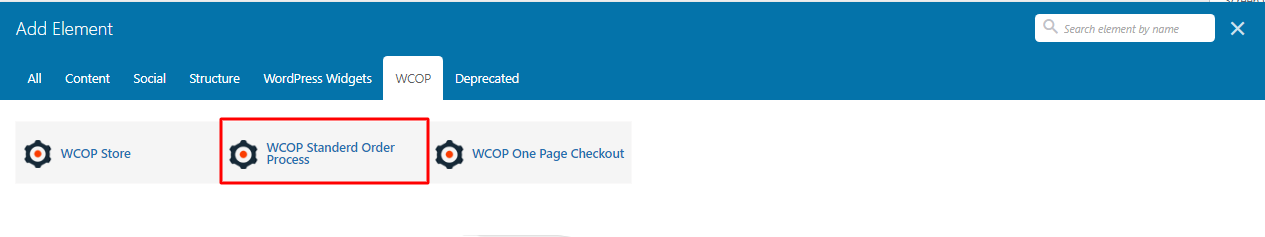1. Using Elementor:
2. Using Visual Composer:
3. Without PageBuilder:
Note: Shortcode reference is only needed for advanced users and developers, these parameters are auto passed by WHMpress and in general practice, one needs to only place the code without parameters.
It can be placed anywhere but usually, it is used on a blank page as it needs a lot of space to get values for product configurations.
whmpress_cart_config_product
Parameters
- domain_products: Set this to ‘yes’ (lowercase) if you want to show only the products which require a domain or have show domain options set in WHMCS.
- currency ID: currency = “id”. Used with multi-currency, set the Currency in which price is displayed, if not mentioned session currency is used (which user have selected), if no session is found, currency set as default in WHMCS is used.
- Promocode: promocode=”your promocode”. This will take promocode and apply on final invoice automatically
- gids: Comma separated list of WHMCS Product Groups (all groups will be shown if not provided or empty)
- pids: Comma Separated list of Product IDs (all products will be shown if not provided or empty)